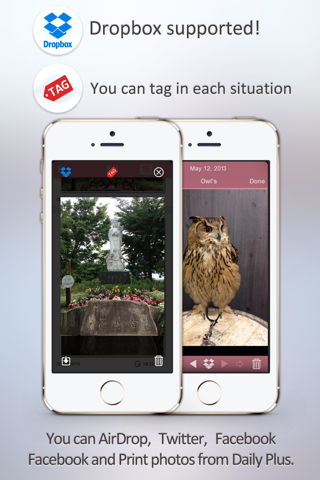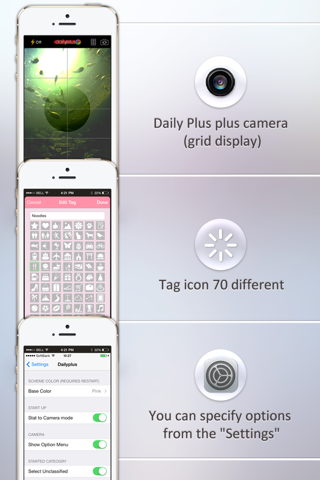写真アルバム デイリープラス(日分けカメラ)
The "Daily plus" can arrange a photograph for every photographing day automatically.
Since the taken photograph can be simplified separately to a tag, album management can be carried out easily. If you manage your photos in the "Daily plus", you will be able to order one video timeline photos.
- Feature -
- The list display of "Photography day" or "Tag".
(Displayed by the time line from the photograph of new photography.)
- The list display by the "List" or "Thumbnail" view.
- Photos taken with "Daily plus" can be saved together separately "Tag" or "Photography day" to the photo album.
- You can make a video from still images.(2, 5 or 10 seconds of display time can be specified)
- You can add an unlimited number of tags is possible. Icon for the tag can be selected from among 70 different.
- More than 480 pixels corresponding to the image of one side.
Pictures of the display, it is possible to send to the social network Facebook, to Twitter easily send e-mail with pictures performed and printing AirPrint.
- Quick Operation -
- You can be edited directly by long press the "Tag" tab of the Modify button / icon name of the tag.
- Long press the photo that is displayed, you can pass data to the photo Apps other image types. (Drop box, Evernote, etc)
- You can save the images in the clipboard when you long press the camera button.
- Option -
You can set the following from "Settings" in the iPhone.
- Select a color scheme. (blue / pink)
- Start in camera mode.
- Import photos from Camera Roll.
- Started Category (Select Unclassified)
* If you can not photographing, please check the following settings
Settings -> Privacy -> Camera-> Daily Plus is on.